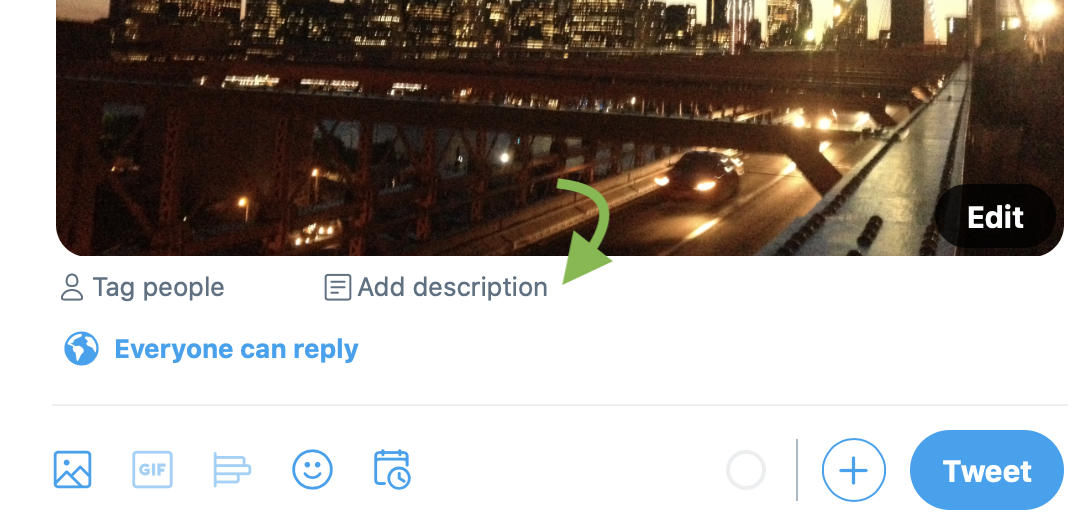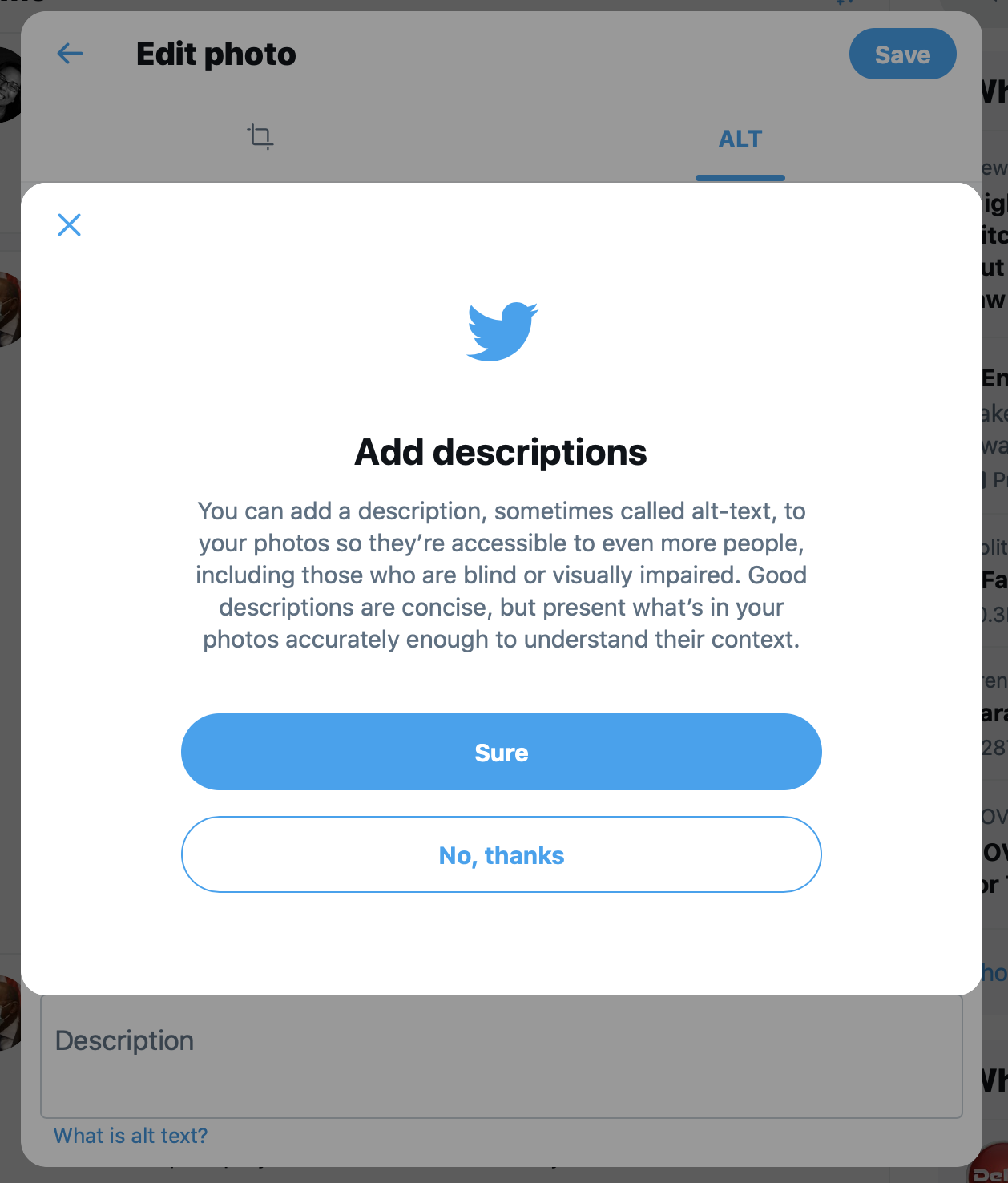7 Ways to Boost Your Twitter Engagement
When it comes to promoting your organization on social media, Twitter offers a casual, user-friendly way to connect with your audience and boost your brand. With 68 million monthly active Twitter users in the United States alone, Twitter posts can see significant reach across audiences old and new. So how can you increase engagement to make sure you are getting the most bang for your buck? Read on for Asibey’s top ways to boost engagement!
1. Share relevant and timely information
Make sure that what you’re sharing resonates with issues your audience is interested in. From responding to current events (balancing good and bad news) to promotional event posts, what your audience is interested varies by organization. Use your account’s Twitter Analytics to gage which of your posts have been the most popular and adjust your approach accordingly.
2. Post Visual Content
Use relevant, interesting images that connect to the tweets and fit your organization’s style. Eye-catching, original graphics with a consistent color palette look professional and not only add to your branding, but encourage re-tweets. Adding space to your tweets also makes the text itself more readable.
3. Use Tags
Hashtags and tagging other accounts will help you reach more people. Varying unique hashtags (eg. specific to your organization/event like #AsibeyConference21) with common hashtags (eg. #ClimateAction) will increase the likelihood of your tweet being served to different audiences. Tagging other accounts highlights your post for involved parties and encourages them to retweet or quote-tweet, thus increasing your audience reach.
4. Tweet Consistently (with balance in mind)
Make sure to post a few times a week to keep your tweets at the top of your audience’s timeline, while also balancing the topic and content of your tweets. If you retweet/post the same kind of content everyday, audiences may tire - ensure you are diversifying your content. To make it easier, draft a pre-made content schedule so that you have less work to brainstorm ideas and ensure that you vary content for your following. For example:
Monday: Personal Community Post (share something about yourself or something that it’s not work-related. Think of what might resonate with your followers, or that you simply wish to share)
Wednesday: Company-related Post (share an event or an ‘ask’ for your audience)
Friday: Uplift Peers & Engage with Community (share your favorite tweet or article you saw during the week and credit the author - make an effort to engage with followers in the comment section)
5. Engage with Other Users
To grow your presence on Twitter, it’s important to grow your audience connection. Follow other influencers in your industry, retweet or quote tweet posts from influential people, reply to tweets, and make your Twitter presence conversational. Retweeting is an easy way to begin building your brand or supporting your peers, and Quote-tweeting allows you to add your own thoughts to what someone else has shared. Posts uplifting peers in your field often garner high engagement.
6. Amplify Twitter account and Personal Brand
Talk up your Twitter presence on other channels - share your Twitter link at the bottom of your email signatures, on your website, LinkedIn, and even on physical business cards. To amplify your Twitter content and brand, pick your favorite tweet of the week and copy it over to your other platforms (eg. LinkedIn) and add your Twitter handle to the message.
7. Ensure Content is Accessible
From those with visual impairments, to those with different abilities to those with device limitations, being conscientious of accessibility is important in order to be inclusive of all your audience members.
When posting visual content be sure to use Twitter’s feature to add alternative text so that it’s readable for screen readers.
When using hashtags, employ CamelCase (capitalization of each individual word) to make it more consumable by screen readers. An example: #ClimateAction.
With emojis, always opt for non-text emojis (rather than making your own with punctuation) and use them judiciously.
Each small step you take in making your content more accessible makes a large difference in whether you can include all your audience members.
These tips were compiled through research conducted from our Asibey Spring Interns, Camilla Camargo and Cameron Linhares-Huang. For more insight on topics ranging from social media strategy to Asibey’s consulting work, follow our LinkedIn page.